Do you know the instructions of the automatic folding box machine?
2024-03-04
Automatic tray former operating rules and precautions
The automatic folding box forming machine developed by WIN-WINPACK has the functions of automatic folding box machine and buckle page setting. The machine is suitable for a wide range of carton boxes, the size of the carton box is convenient to adjust, and the operation is easy and simple. This machine automatically folds the unformed paper into shape and fastens it. No need for any consumables, save labor costs, cost of consumables, and improve efficiency.
Some details of automated tray former:
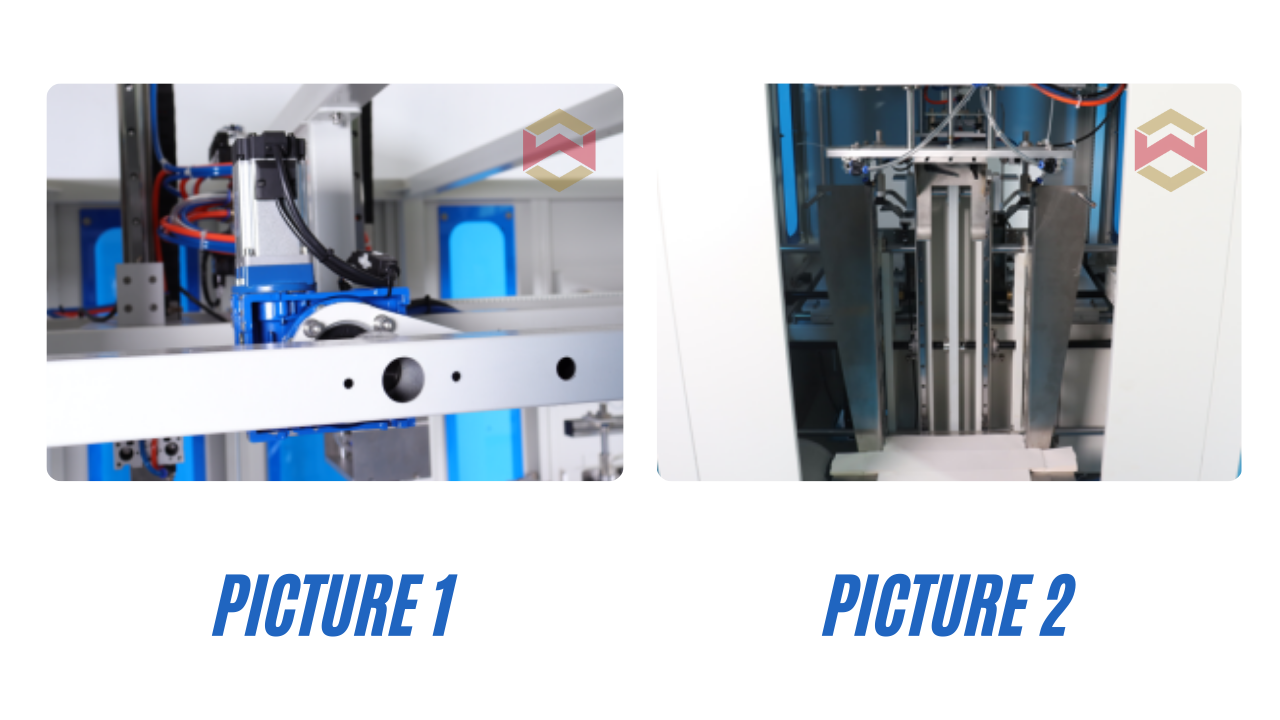
1. Servo motor
Using servo to feed cardboard into forming unit
2. The structure of cardboard storage
For large boxes, we design a reinforced structure,
through the front, right and left fixed sides to carry
the weight of boxes to make storage more stable
and durable.
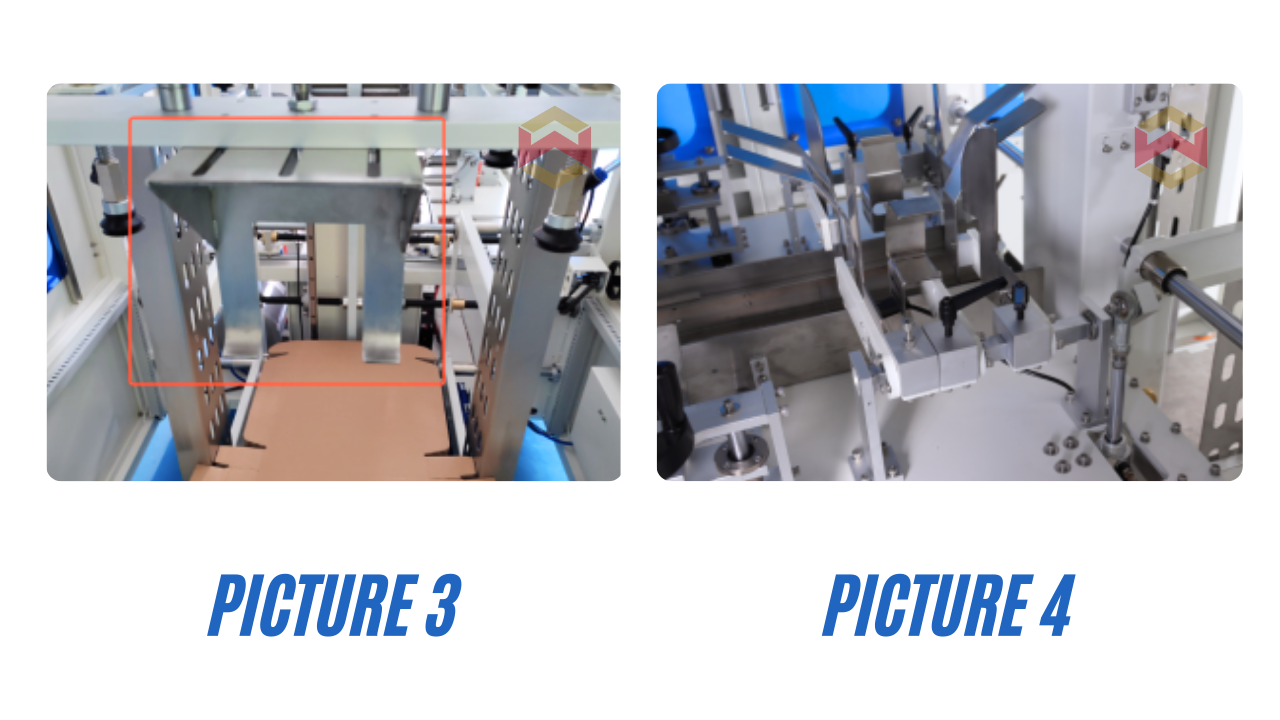
3. Storage stop plate
Adopts widened stainless steel plate, and the
contact surface is larger to prevent shifting or
falling when blocking the cardboard.
4. The forming unit
The forming unit is made of stainless steel plate,
which is more stable and not easy to stuck
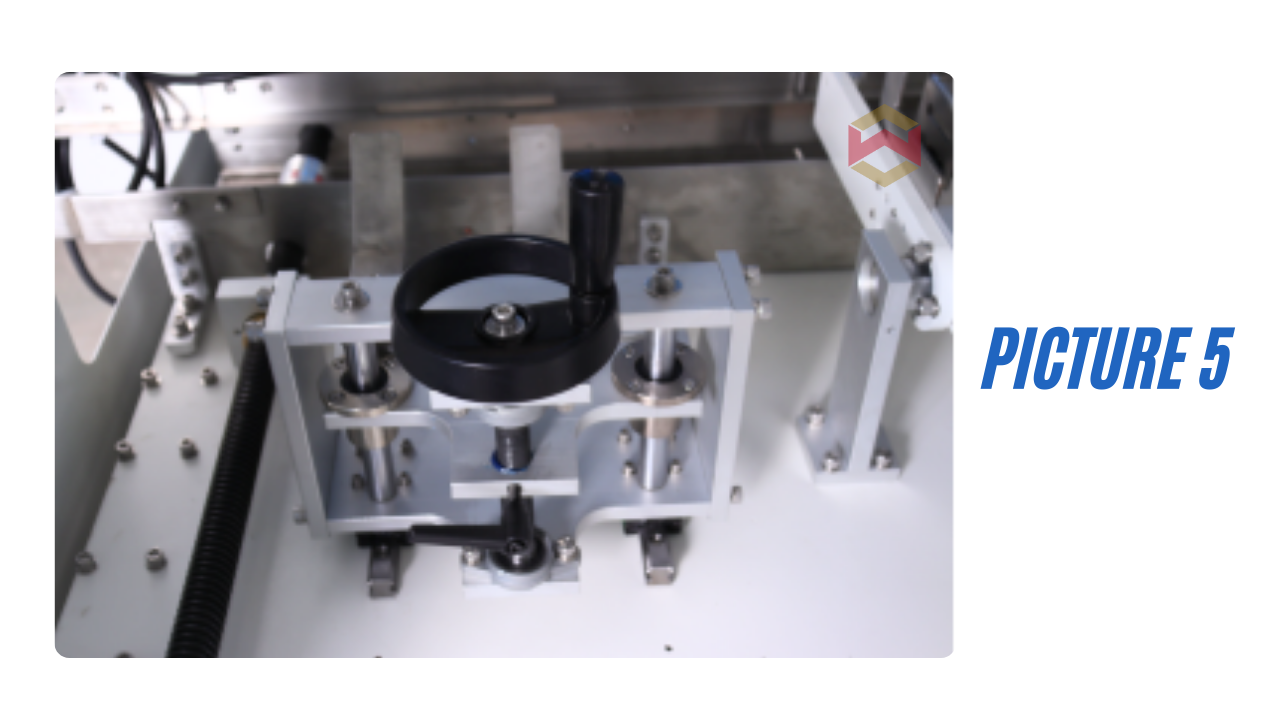
5. The folding unit
The adjustment of folding unit adopts simple and
convenient crank handle, which is more convenient
for fine-tuning and saves time
Do you know the instructions of the automatic folding box machine?
1. Device startup workflow:
First check whether there are cartons stored in the silo and whether the size of the cartons matches. Turn on the power switch. Turn on the start or pause switch to start, first select the manual switch, and open a box according to the manual sequence to ensure that each station is automatically adjusted in place.
2. Mechanical automatic operation:
Turn on the power and turn on the power, the power indicator light is on. Turn the selector switch to "Auto" and press "Start" to start the machine automatically.
Stop the machine. Press the "Stop" or "Pause" button to stop and turn off the power switch.
"Emergency stop" button is used in emergency or in case of failure.
Note: "Detect the presence or absence of carton photoelectric" "or lack of material photoelectric" must detect the carton to work normally. When the silo carton is about to be used up, or has been used up, and the lack of material photoelectricity cannot detect the carton, it will stop working, and it needs to be fed to operate normally.
3. Mechanical operation rules
When the full-material photoelectricity detects that there is an open carton that has not been taken away, the machine will automatically stop working, and when the carton is taken away, the machine will automatically run.